Presonus Eris E3.5 review: make your best choice!
Size is not always everything when it comes to multimedia studio monitors. PreSonus, which is well-known for its audio equipment, offers you the Eris E3.5 as a solution. In this review, we will go deeper into the capabilities and features of these pint-sized studio monitors, which can easily fit on your desk alongside your computer screen.
Pros And Cons:

Perfect for Small Spaces and Desktop Use
The PreSonus Eris E3.5 is the smallest one out of all the Eris series, together with the E4.5 and E5 BT models. These monitors provide a harmonious balance and clean sound that is tailored for desktop setups and small rooms. This attracts both music producers and audiophiles alike. They can double as high-quality computer speakers or serve as compact studio monitors for music production.

Unboxing the E3.5 Monitors
Once you open the well-packaged box, you will discover the Eris 3.5 monitors positioned securely in polystyrene foam. PreSonus guarantees that you have everything you need to get started, including:
- A 1.5m (59″) adapter cable (stereo mini jack TRS to 2 x mono RCA)
- Eight foam sticker pads to dampen vibrations
- A 1.5m (59″) 1/8” stereo mini jack cable (TRS to TRS)
- A lightweight speaker cable (78”)
- A 1.8m power cable (71″)
- A quick setup guide

A Plethora of Controls at Your Fingertips
Positioned on the left monitor, is the multitude of control of the Eris E3.5 which is one of its distinctive features. This control is slightly heavier due to housing the amplifier which includes:
Front Panel:
- On/Off switch
- Volume control
Rear Panel:
- Bass control
- Treble control
The volume control inclusion is somewhat rare on studio monitors but it is very useful. This is especially beneficial if your audio interface lacks one or is difficult to access. Moreover, PreSonus placed the on/off switch at the front which makes it more reachable for users.

Fine-Tune Your Sound with Equalization Options
The presence of bass and treble controls are features that stand out in the PreSonus Eris E3.5 monitors. They allow users to make adjustments of up to plus or minus 6Db which can provide compensation for room acoustics.
This flexibility proves to be vital in practice. Having the option to lower the bass, especially if they are located near a wall, can help elevate your audio experience. However, it is important to not overdo it with the base control. This is because it can confuse the existing bass rather than extend it. Small, subtle tweaks are the way to go.
Versatile Connectivity Options
As we explore the PreSonus Eris E3.5 studio monitors, we must not disregard the connectivity features that these compact powerhouses have to offer. These monitors offer different options to suit your audio needs.
Front Panel Connectivity:
The front panel boasts two key connections:
- 1/8″ (3.5mm) Phone Socket: It is perfect if you want to connect your phone or a similar device, giving you easy access to enjoy your favorite tunes with crystal-clear sound.
- 1/8″ (3.5mm) Headphone Socket: If you crave private listening sessions, this will help you to immerse in your music without disturbing others.
Rear Panel Connectivity:
- 2 x RCA Input Sockets: This will connect the Eris E3.5 monitors to your computer, allowing you to enjoy your digital audio content with accuracy.
- 2 x TRS 1/4″ Sockets: If you want to be serious in music production, hooking up to an audio interface through these TRS sockets will take your sound quality to the next level.
Where to Buy?
Connecting the Eris 3.5 to an Audio Interface
If you are planning to use the PreSonus Eris E3.5 monitors for music production, it is crucial to know that you need two TRS 1/4″ cables. These cables may seem like the TS 1/4″ cables at first glance, but there is a key difference that you must know. TRS connectors have two black lines, meanwhile TS connectors have only one. To reduce the risk of interference and to provide a louder audio output, you must use the correct TRS cable as it shields the signal effectively.
Connecting to a Computer
With the PreSonus Eris E3.5 monitors, you do not need to worry about not having an audio interface at your disposal. With the use of the adapter cable inclusion, you can connect these monitors to your computer. This cable has two RCA connectors at one end connecting to the complementary RCA sockets on the monitor’s rear panel. Meanwhile, the other end of the cable must be plugged into either the headphone socket on your computer or the mini-jack (1/8″) aux out.
Construction and Materials
As we talk about the build of the PreSonus Eris E3.5 studio monitors, it is important to acknowledge their lightweight construction. These monitors boast a vinyl laminated MDF case and a plastic front panel. Although they may not radiate luxury, they are meticulously created, and they fulfill their intended purpose incredibly. Furthermore, the distribution of low-end sound energy into the room is because of the contribution of the port in the rear of the monitor leading to the area behind the woofer.
When it comes to dimensions, the Eris E3.5 monitors have a height of 8.3″ (210mm), a width of 5.6″ (141mm), and a depth of 6.4″ (162mm). Moreover, these speakers are suited for different settings and are highly portable as they both weigh in at just under 6.4 lbs (2.9 kg).
Why Smaller Woofers Matter
We believe that sometimes, less is more when it comes to music production. This applies to the 3.5-inch woofers that the PreSonus Eris E3.5 studio monitors have. These monitors are intentionally made for mall spaces where too much bass could be harmful to your audio quality. A shortage of lower-frequency sounds in a confined room can cause chaos and clutter. This can delay your ability to discern a precise representation of your music.
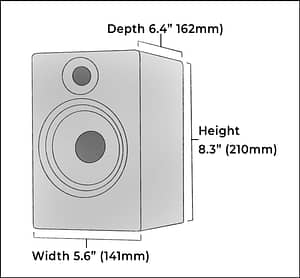
The woofers in the Eris E3.5 monitors are created from Kevlar. This is a lightweight yet incredibly rigid material also used in bulletproof vests and aerospace technology. This stiffness is efficient in shaping and pushing air into accurate sound waves. As a result, these small monitors go beyond their weight and perform with an audio quality akin to larger speakers.
Tweeters with a Punch
The inclusion of a 1-inch silk dome tweeter is a great addition to the audio prowess of the PreSonus Eris E3.5 monitors. This is the same tweeter housed in some of the larger PreSonus models and it is significant for a computer-style monitor. Moreover, it aids in the clearness and detail of the middle and high frequencies. This makes these monitors ideal for home video production and non-critical music.
Impressive Frequency Response
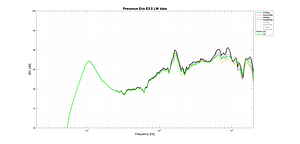
The PreSonus Eris E3.5 monitors offer an admirable frequency response despite having a compact size and the limitations imposed by smaller woofers. They cover the range from 80 Hz to 20 kHz, which is incredible for their size and price point. When compared to more expensive monitors with larger woofers, it is not surprising that some limitations in the bass extension can be found. If your work involves subsonic frequencies, this could potentially be a limitation. However, these monitors provide a harmonious and pleasing sound that can be easily navigated for most audio tasks, albeit not intended for critical mixing.
The Ideal Acoustic Environment
It is important to take into account the optimal acoustic environment for the PreSonus Eris E3.5 monitors, starting with the acknowledgment that their lowest frequency is 80 Hz. To imagine it better, an 80 Hz sound wave stretches over 14 feet. This means that these monitors perfectly match rooms at least 10 x 10 feet, where the diagonal distance between corners is greater than 14 feet. However, do not be scared if your room is smaller; the monitors can still perform with incredible sound quality.
Inside the Monitors
Within the left speaker of the PreSonus Eris E3.5 monitors, lies a 50-watt class AB amplifier powered by the mains. This amplifier is the real magic behind the scenes. The one that transmits the signal to the right speaker is a speaker cable. Although more high-end studio monitors may highlight a separate amplifier for each speaker, the Eris E3.5 went for a more budget-friendly approach. Nonetheless, the class AB amplifier is incredible at minimizing crossover distortion. This acknowledgment is a smooth start-up without any loud pops.
Design and Styling
The PreSonus Eris E3.5 monitors opted for a minimalistic design ethos. They boast an elegant matte black finish adorned with a blue logo and a matching blue power LED. This adds a touch of sophistication to your workspace.
Optimal Placement
These monitors are created to be situated along your laptop or computer screen on your desk. Near-field listening is developed for close-up listening. An equilateral triangle with each speaker and your head in one of the corners is formed for this position. This arrangement is called the “sweet spot” which guarantees the most precise sound.
It is recommended that the tweeters will align with your ears, even if this is not always practical with desktop speakers. For best results, you can use angle isolation pads to angle them upward and direct the sound towards your ears. Four thin foam pads are part of the inclusion which will stop the acoustic energy from transferring to the desk. This will elevate the bass quality and stop an unfocused and muddy sound.
If you want to achieve that optimum acoustic experience, you must place your desk symmetrically along the wall’s midpoint. This layout will give a similar acoustic environment for both monitors. However, you must avoid placing the monitors directly against the wall. This is because they are rear-ported and require some breathing space.
If you find yourself in a corner with limited room to spare, here are some tips:
- Insert an absorbent material between the wall and the monitor.
- Lower the bass control by a few decibels to enhance the sound in a confined space.

Unveiling the Woofers and Tweeters of the PreSonus Eris E3.5 Monitors
In our journey through the audio landscape of the PreSonus Eris E3.5 studio monitors, it’s time to take a closer look at the vital components that shape your sound experience: the woofers and tweeters. These compact monitors may have 3.5-inch woofers, smaller compared to many studio monitors, but this design choice has its unique benefits.
Performance Testing of the PreSonus Eris E3.5 Monitors
We used a Metric Halo connected through the balanced TRS output audio interface to evaluate the performance of the PreSonus Eris E3.5 monitors. What followed were some pleasant surprises that showcased these compact monitors’ capabilities.
Loudness and Clarity
The punch and loudness of these monitors are one of the things that struck us. They performed with an excellent punch and satisfying level of volume even with their modest size. Furthermore, Eris E3.5 monitors showed incredible clearness in the high and mid-frequency ranges. The stereo imaging also went beyond our expectations. A more precise representation of the audio source was provided which was surprising as it is usually not found in budget-friendly options.
Bass Roll-Off and Low-End Performance
A bass roll-off was not a surprise for us as these studio monitors are harnessed with small woofers. We observed it at around 80 Hz. To imagine it better, this frequency is roughly one octave above the lowest note on a piano or a bass guitar (E2). Everything else below this frequency cannot be found in the sound profile. Although the Eris E3.5 monitors are not eligible to be reference monitors with a flat response, they still give enough low-end energy to distinguish the essentials.
Sound Comfort and Minor Considerations
For those who want to use the PreSonus Eris E3.5 monitors as their primary studio monitors, we suggest two simple upgrades:
Heavy-Duty Speaker Cable
- It is worth noting that the speaker cable inclusion is very lightweight. Purchasing a heavy-duty speaker cable can elevate your audio transmission. We recommend you get a 16-gauge one or a similar thickness
- Thick Isolation Pads
The four isolation pads that came with the monitors can make a noticeable difference. However, there are specific isolation pads that are created to give you the ability to angle the monitors towards your ears. This will enhance your listening experience to a higher level.
Bonus: The Studio Magic Bundle
Once you register with Presonus, a tempting bonus awaits in the form of the Studio Magic Bundle. A wide scope of essential music software is part of the inclusion in this bundle. They are specifically advantageous for those who want to start their music production journey. Unlimited MIDI and audio tracks are offered in the basic version of the Studio One DAW software. If you feel like it is perfect for your needs, you have the option to purchase the Artist version for $99.

The Ultimate Verdict
The PreSonus Eris E3.5 has made quite a name in the realm of small studio monitors. When you look at its price, it is easy to underestimate these compact powerhouses as they fall below $100/£100. You can easily catch it for a cost equivalent to budget desktop speakers.
Furthermore, the Eris E3.5 offers detail and volume on a different level. This sets them apart from other desktop speakers in the same price range. You will be surprised by the upgrade that these monitors can give, especially if you are used to common budget speakers. However, the appeal does not end here.
These monitors provide high-quality sound on the go. Its versatility is perfect for those who go to different locations for recordings. Moreover, they can also be used by music producers and musicians who are into pre-production work, MIDI programming, and music composition.
If you are just starting to set up your first home recording studio and you are on a tight budget, the PreSonus Eris E3.5 monitors must be one of your choices. They deliver excellent clarity in the high and mid frequencies, can provide sufficient bass energy, and feature commendable stereo imaging. All of these can help you in achieving a precise feel for your mix. Additionally, its ability to boost and cut bass and treble to adjust to the room’s acoustics is something rare for a studio monitor in this price range.
It would be an intelligent move to accompany a pair of quality studio headphones to these monitors. This fusion will let you fine-tune bass, overall balance, and soundstage positioning with confidence.
When it comes to tracking, the Eris E3.5 monitors prove their worth. They can also be used for gaming or casual music enjoyment as they serve as high-quality desktop speakers. Moreover, they can render recorded voices with excellent clarity and detail. These make them an ideal choice for YouTubers, podcasters, and video editors.
Looking for Extra Bass?
If you are someone who desires a bit more bass, we recommend you check on the PreSonus Eris E4.5 monitors. This has a slightly larger woofer that can extend the bass down to 70 Hz. Both of these models have Bluetooth connectivity inclusion. Meanwhile, if you are planning on having even deeper bass, PreSonus offers the Eris Sub8 subwoofer which can bring those low frequencies down to 30 Hz. Once your budget grows or if you move to a larger space, this can be a future investment.
Comparing PreSonus Eris 3.5 vs. Mackie CR3-X
You might have come across the Mackie CR3-X if you have been exploring the studio monitor market. These monitors also give incredible sound quality with a similar scope of features. These include a headphone output and a volume knob.
If we go deeper into its specifics, the Mackie CR3-X has a slightly smaller 3-inch woofer when compared with Eris’s 3.5-inch. This produces a lesser bass extension. Moreover, the Mackie CR3-X also has a smaller tweeter at ¾ inch.
Although the Mackie monitors are deficient in EQ tuning options, they are similar in connection ports, and they provide a headphone socket. Essentially, their specifications match closely. These include sound quality, sound output, and frequency range. your choice may come down to your preference. Do you prefer the flashier Mackie or the understated design of Eris?
In Conclusion: An Exceptional Budget Option
To summarize, the PreSonus Eris E3.5 monitors excel with their incredible frequency response and remarkable sound quality, all while having a compact size. If you are looking for budget studio monitors, these small wonders are worth checking out. It is hard to come across a more effective option within this price range. This makes the Eris E3.5 monitors a prime contender for those who want quality sound without breaking the bank.













